Smart 物聯網數據採集智慧監控的精靈
建议使用 Chorme、Edge 等瀏覽器打開本頁面
顯示的解析度不低於1920 * 1080,以獲得更好的顯示效果
Smart開發測試
系統相關資訊以及注意事項
Smart開發測試為協助開發者,測試IDE界面設計、瀏覽系統管理功能,修改結果不能保存。其中部分示例由於演示環境限制不能執行,請查閱想應的示例說明搭建配套環境。
如果想要體驗Smart開發測試的相關內容,請點選下方的按鈕打開登錄頁面,在指定的位置輸入使用者名稱與密碼,進入到Smart開發測試的頁面中。由於Smart開發測試系统環境的許可權設定,點選左上角的打開圖示無法打開預設目錄下的文件,会弹出提示由於計算機的限制而被取消。請與您的系統管理員聯繫。此時可點選確定以繼續打開目錄,選擇目錄中".sdb"後綴的檔案。等待載入完成後,點選執行按鈕啟動執行測試。
- 登錄名:smart
- 密碼:demo
- Smart開發測試檢視模組開發界面與模組切換說明
如果需要檢視除上述示例模板外的其他模板,請按照以下方式進行操作。
如果已經打開了其他的模板檔案,點選菜單欄中的檔案-關閉專案來退出專案檔案。如果是剛啟動的情況下可以忽略這個步驟。
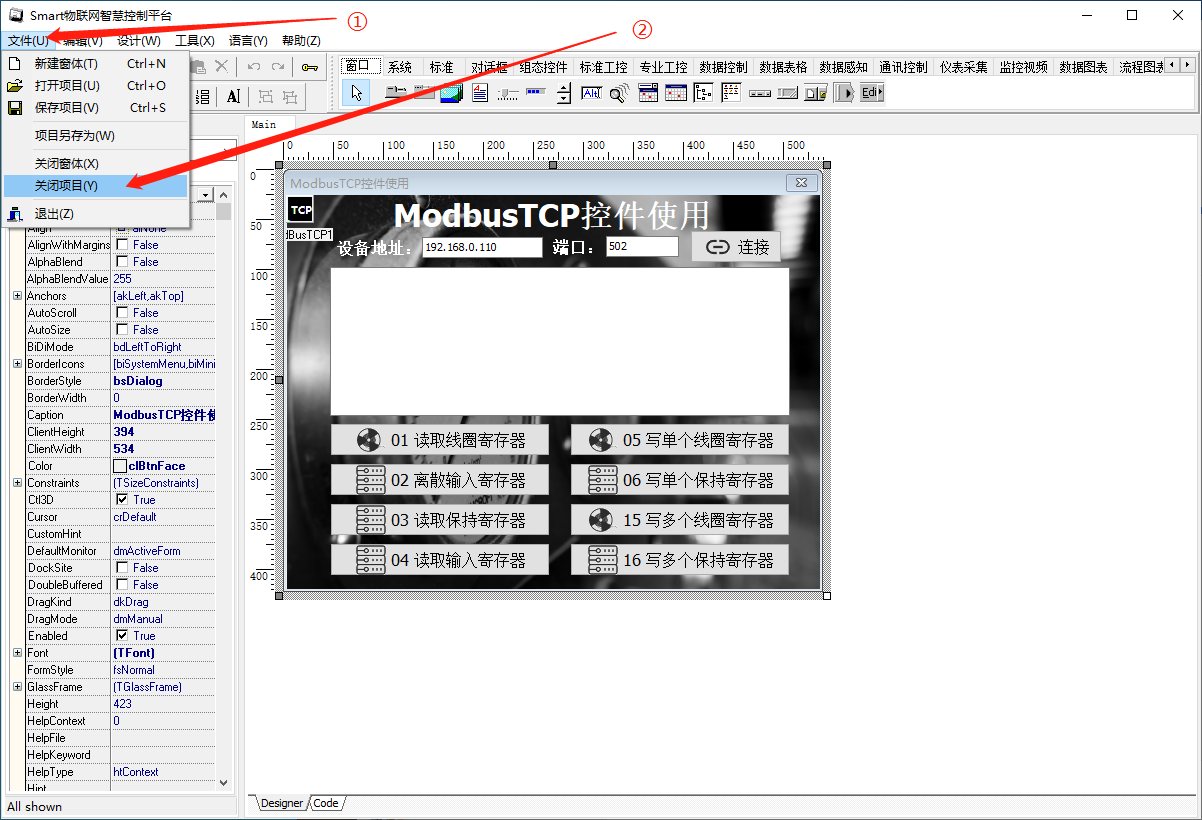
在打開的Smart界面中,點選左上角的打開檔案按鈕打開對話方塊。

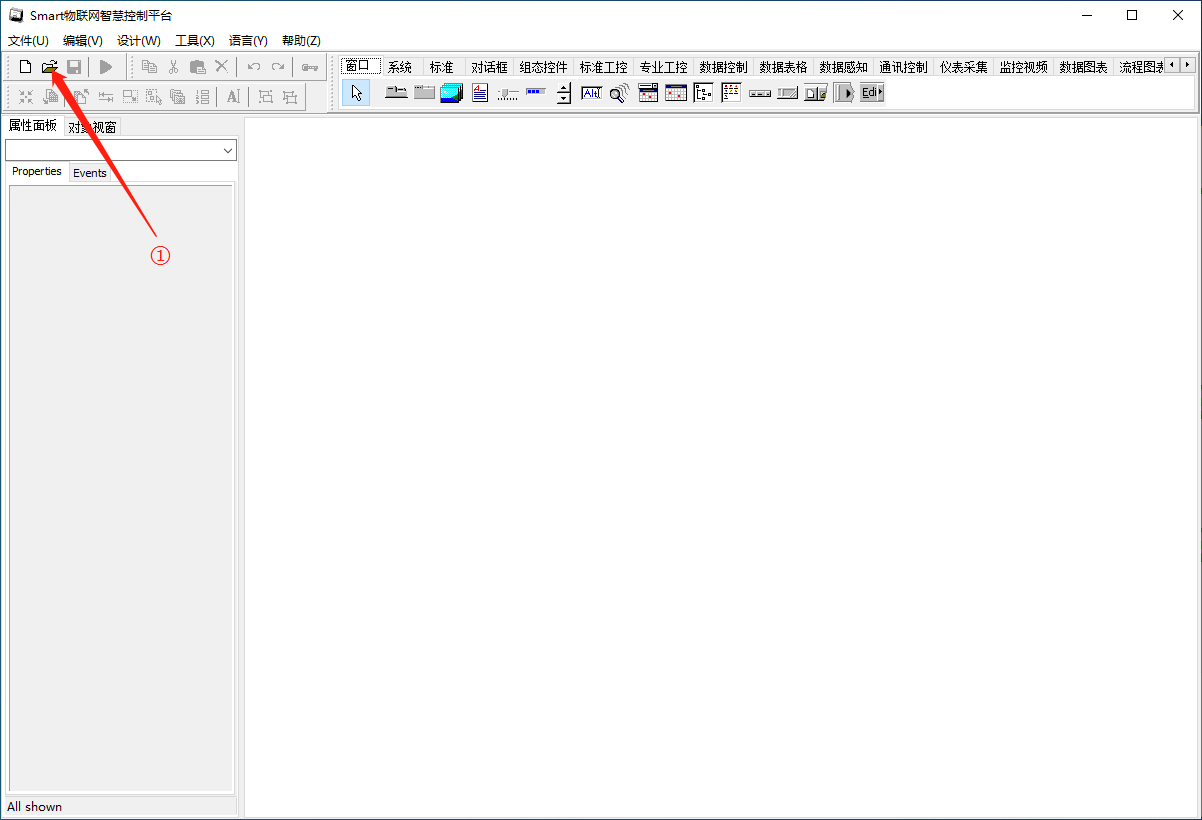
在打開專案的對話方塊中,根據對應的編號選擇範例模板檔案,然後點選打開(O)按鈕。

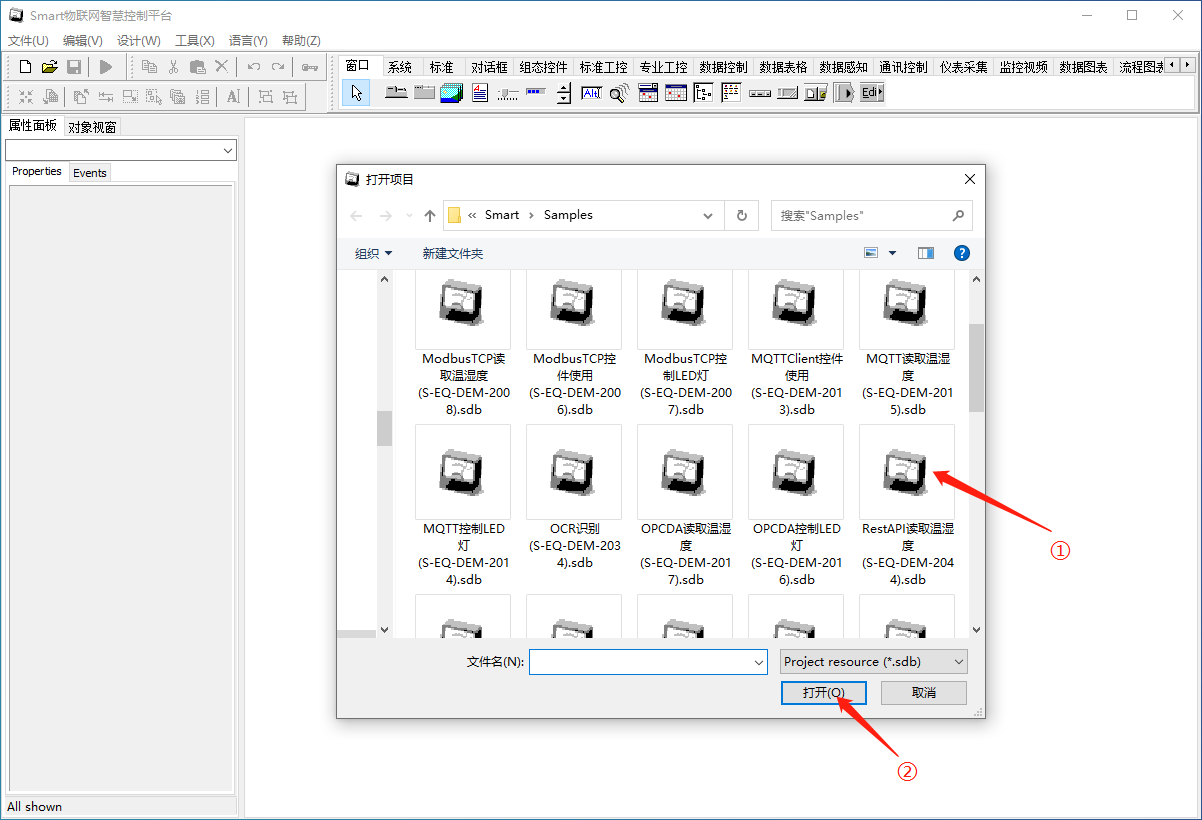
打開專案后,可檢視專案的界面與程式碼。點選執行按鈕,啟動模板檢視執行效果。詳情可檢視Smart快速上手。



















